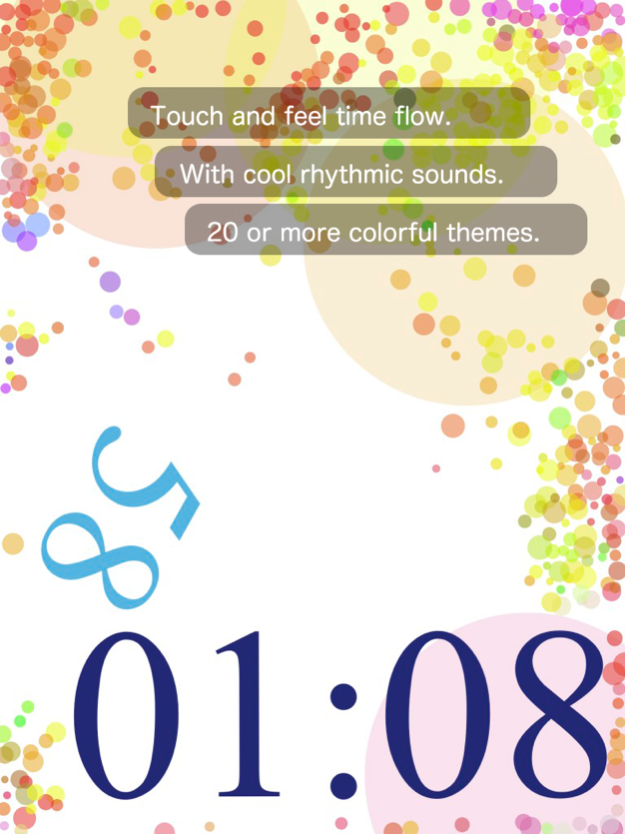relax alarm clock with seconds -TOKITAMA- 33.1
Free Version
Publisher Description
Innovative touchable alarm clock music player! Million downloaded app from Japan! Download now and get 50 over free designs!
You can set any photo you want as the background.
You can also add text as you like.
By tapping on the seconds display the drops will change.
There are over 20 different themes.
You can see how it works on the support page, or since it's free you can just download it and try it out.
If it helps you relax for a bit then I've done my job.
You can customize and personalize your iPhone, iPod Touch, or iPad with this FREE, full-sized “time drop” clock app by adding your own photos and colored text.
Then chill out with the cool rhythmic sounds of a wood xylophone as you watch time float, bounce and dance by with large numbers that’ll always keeps you aware of the correct time.
Features:
-iPod music player function
-Large Moving Digital Time Clock
-Alarm Clock with healing guitar sounds
-Separate Floating Seconds Counter
-4 Changeable Theme Modes (bubbly, normal, flutter, space)
-Customize The Background With Your Own Photos
-Personalize With Your Own Text
-Cool Rhythmic Wood Xylophone
-3 Color Settings (Fixed, White, Changeable)
-Help Feature
-Option To Turn Sound Off Or On
How To Use:
This entertainment app is super easy to use, simply open the app and begin to tap on the time, Double tap to show menu then musical note (to turn sound on or off), question mark (for help menu), pencil (to add your own custom text), smiley face (to add your own photos), crown (to remove ads), Modes (b-bubbly, n-normal, f-flutter, s-space), Colors (c-changeable, w-white, F-fixed), and seconds for something special.
Suggested Uses:
-Large floating clock
-White-noise timekeeper
-Modern day Lava Lamp
-Huge night-light
-Time reminder
-Share your original clock by twitter/Facebook
-Funky, fun, personal clock
-Conversation Icebreaker at parties
-Create signs on your iDevice
-Turn on and relax
-Explore themes with taps
-Retro clock
-A designer clock for your room
-Help a growing child develop artistic appreciation
-A one-way time machine
-Create an artistic mood in a store
-A photo frame for your family or pet
-Use the text to propose
-When feeling upset
-When feeling sentimental
-When you don't want to think about anything
-To match with the weather on a snowy or windy day
-When you feel like scribbling
-Time management for studying
-Create an artistic collage
-Accompany you on a drive
-For Twitter / Facebook posts
-At your side as you sleep
-With a projector at a party
-Floating wallpaper
-Use your iPhone as a timer
Icon designed by Freepik
Feb 4, 2016
Version 33.1
This app has been updated by Apple to display the Apple Watch app icon.
bug fix
About relax alarm clock with seconds -TOKITAMA-
relax alarm clock with seconds -TOKITAMA- is a free app for iOS published in the Food & Drink list of apps, part of Home & Hobby.
The company that develops relax alarm clock with seconds -TOKITAMA- is Taichi Shimizu. The latest version released by its developer is 33.1.
To install relax alarm clock with seconds -TOKITAMA- on your iOS device, just click the green Continue To App button above to start the installation process. The app is listed on our website since 2016-02-04 and was downloaded 1 times. We have already checked if the download link is safe, however for your own protection we recommend that you scan the downloaded app with your antivirus. Your antivirus may detect the relax alarm clock with seconds -TOKITAMA- as malware if the download link is broken.
How to install relax alarm clock with seconds -TOKITAMA- on your iOS device:
- Click on the Continue To App button on our website. This will redirect you to the App Store.
- Once the relax alarm clock with seconds -TOKITAMA- is shown in the iTunes listing of your iOS device, you can start its download and installation. Tap on the GET button to the right of the app to start downloading it.
- If you are not logged-in the iOS appstore app, you'll be prompted for your your Apple ID and/or password.
- After relax alarm clock with seconds -TOKITAMA- is downloaded, you'll see an INSTALL button to the right. Tap on it to start the actual installation of the iOS app.
- Once installation is finished you can tap on the OPEN button to start it. Its icon will also be added to your device home screen.